Blog | Securence - Part 4
How an Email Filtering Service Help Secure Your Businesses’ Future
Almost from its very inception, email has been a double-edged sword. An essential aspect of contemporary business, it is also a potential threat to the valuable data we hold on our computers. And while regular spam and email filters can stave off some of the potential threats that come through our inboxes, professionals need expert filtering systems too. At Securence, the latest email filtering services can help your company avoid many of the pitfalls that comes from poorly-filtered email. Here are just a few ways that our email filtering solution can save your company future headaches, and potential disasters.
 1. The Latest Email Filtering Technology and Practices
1. The Latest Email Filtering Technology and Practices
Email spam is a game of cat and mouse, one that is constantly changing and adapting to new ways of doing things. You can see this ongoing battle play out in your own email inbox if you look for it. Every time you see a spam email come through, it means something has changed, a new tactic has been developed, and every time you see less spam, it means the filters have adapted. While many different email filter programs that come standard with email services try to be current in spam tactics and procedures, they simply do not have the resources or incentive to do a comprehensive job. But with the right email filter service, you can stay ahead of the spam and keep it out of your company’s inboxes.
2. Protecting Email Inboxes on Multiple Fronts
Spam and malicious emails come in many different forms, which is why up-to-date filters are absolutely essential, but strategies need to be increasingly twofold in their defenses. The first is filtration based on spam, the second is filtration based on maliciousness. Spam is often scam or mass email based, usually trying to convince people to give money to certain things, whether they are legitimate businesses or scams. But malicious emails are trying to download malicious code onto your emails. That requires them to be opened, and many email filters cannot see the underlying codes these emails have. The people who send these types of emails have also refined the art of being convincing in their subject lines, meaning people are more likely to open them. But with the right email filters, your email system can defend against these malicious emails as well, so you don’t have to deal with the viruses, worms, and other computer problems that come with poorly-filtered email accounts.
3. Malicious Emails Cause Long-term Problems
When it comes to emails containing malicious code, the problem isn’t always immediate, it can often be long-reaching in its effects. Today’s viruses aren’t often trying to shut down computer systems, they’re trying to steal information that can be sold or used in a dangerous way. And when it comes to business computers, having that data siphoned off or compromised can lead to lawsuits, lost clients, and a tarnished reputation. That’s why email filtering services are absolutely necessary. Not just to protect your computers, but protect your business as well.
Shieldwall Listings – Why Am I Getting ‘421 Too Many Recipients’?
Securence places sensible limits on all outbound mail delivery through its SMTP servers. If your outbound mail volume significantly increases in a short period of time, this may trigger a block by Securence’s Shieldwall engine. This is designed to protect compromised machines and compromised user accounts from sending unsolicited messages using your assigned IP address, tarnishing its reputation and causing further issues. If you are having difficulty sending outgoing mail through Securence because of a 421 Too many recipients error, this indicates your IP has been listed by Shieldwall. Shieldwall listings are temporary and as soon as your mail volume returns to normal levels your IP will be automatically removed from the block list.
What should I do if my IP becomes listed on Shieldwall?
- Identify what has caused the large increase in your outbound mail volume. This can be easily accomplished by logging into https://admin.securence.com and checking the Reports and Mail Log sections. The most common issues are:
- Company newsletter
- Compromised/infected machine on your network
- Depending on the source of the problem, you may need to change the password of a user on your network to stop the flow of spam/viruses. Either way, if there are a large number of messages queued on your server that should not be delivered, these messages must be deleted. Otherwise, it will take a lot longer for the Shieldwall listing to get removed.
- Wait. (We know, that’s the hard part. But it won’t take long, we promise!) If you have identified the problem, and removed the messages from your server, the Shieldwall listing will be automatically removed in about an hour.
Email Filtering Service—How Essential Are They for Small Businesses and Large Corporates?
For many enterprises, whether they’re a small family business or an international corporation, email is an essential service. It not only saves time, it helps you connect with the people that are important to the business, including customers or clients, partners, and staff members. But for all its instantaneous messaging, email can also be curiously slow, namely because most emails are terrible at filtering out unwanted messages. If your company relies on emails to run every day, then you may need an email filtering service. Here are just a few reasons why it can help your business stay focused and improve efficiency.
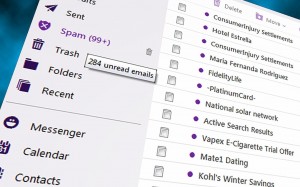 1. Shutdown Spam
1. Shutdown Spam
Spam is annoying, almost everyone can agree on that, but one of the most annoying aspects of spam isn’t the mail itself, it’s the messages that get lost in the shuffle as a result of spam. How often have people deleted important messages because they were getting rid of spam in their inbox? The simple reality of spam is that it causes disruptions and, as a result, inefficiencies. But with an email filtering service, you can help sort spam out of your employees’ inboxes before it even gets there. That means fewer missed emails, less pointless ones, and a better overall email experience.
2. Less Distractions
Constant emailing breaks people’s concentration and this phenomenon is only getting worse now that our emails come to us in a million different ways. Offers, specials, notifications for social media and more, all come to us at every minute of every day. Some of these are important, but many are tied to non-work related things. To lessen these distractions and allow your employees to stay focused on their actual work, you can subscribe to an email filtering service. A professional service can help your email systems differentiate between important work emails and spam from undesirable sources. It will help your staff stay on track and prevent them from filling their inbox space with unwanted mail.
3. Security
Emails are still one of the easiest ways to send viruses, and other malware to different computers. It’s surprisingly simple and many of the malicious software programs can download onto computers, and into your servers, without even being detected. But with the right email filtering service, you can help block out emails that contain a code that could ruin your business. It will scan emails for problems before sending them to your inbox. If a problem is discovered, the email never even turns up in the inbox, lessening your chance of inadvertently downloading dangerous malware.
If your company wants to avoid the inefficiencies that can come as a result of having poor email filters, be sure to contact Securence about our email filtering service. It can help your company stay on track, make sure that important communications don’t get lost in the shuffle, and ensure that people’s emails aren’t causing undo stress. Only a professional email filtering service can help your company create custom filters that work for you and your staff.
Why You Should Not Use Office 365 for Your Hosted Exchange
The telecommunications industry is changing with innovative technology involving state-of-the-art infrastructure. Improving your hosting solution means expecting better customer service while also benefiting from less outages. Securence offers this and more to its valued clients. We don’t outsource our technical assistance; our first-rate direct support means that client concerns and issues are brought forward to immediate attention of the exchange operating staff.
The hosted exchange of your business will be owned, maintained, updated, and backed-up by a third party hosting provider, saving the end user thousands of dollars. Our clients no longer spend money on the hardware and software for the office, which saves space (no server room!) in addition to money. We ensure software updates are installed, and we monitor your data availability. Basically, with Securence, you can focus on running your company while knowing your data is in good hands.

Let us tell you why you should not use Office 365 for your hosted exchange.
Why choose hosted exchange over Office 365?
The first thing you need to know is that the services are done virtually. The products offered by a hosted exchange are available to third party hosting providers with a small charge. Imagine a world where all the effort around getting a network uptime, power, and hardware management is managed by a virtual third party host that supports you within seconds. Our customers enjoy a variety of email offerings from Securence. The problem with our competition often lies in their inability to enjoy options for affordable strategies to make a small business more efficient. Make better technical choices with our help.
Features that really work
Hosted exchange styles offer hybrid email solutions for small and growing businesses, since each business has unique requirements. The many technical features we can provide for your hosted exchange knocks Office 365 out of the water. We can improve your productivity with a calendar and online collaboration tools to ease your stress in the business world.
Simplicity and Security
Get the security that your business has been looking for. With us, you get the benefit of receiving anti-spam and anti-virus scans as well as SSL encryption for all email transmissions. Trust and know the products you are getting for your hosted exchange. You are getting supportive staff that is on your side whenever you need a hand. If you are a system administrator, reach out and connect with our support team.
Evolving Technology
Each and every day we see businesses struggle with the same thing, and it’s our goal to make their business either more accessible to customers or their marketing more appealing to viewers. After all, is it not your priority to draw people in?
A hosted exchange takes the pressure off you and allows flexibility to pursue different types of email set up options as well as keeping all important data in one secure place. We save you energy and money that you would otherwise have to invest in another hosting plan.
Email Archiving Solutions – A Worthy Investment for Your Business
As a business service provider you generally have very little time for inconvenience, including chain emails, and spam. Why fight one more battle with these waste-of-time emails? In the business world, every moment counts. How you spend your time reflects on the status of your business. The success you gain, results from the efforts you invest and your actions.
Email archiving services are an increasingly assertive way for managers to focus on the contacts that are most beneficial for their business’s health. Think of the last annoying email you received in your inbox, was it a retailer, a scam cruising vacation, or just another ad? If you are ready to say “no more”, invest in the revolutionary technology that makes a big difference.

Learn to avoid spam
There are emerging email archiving tools that allow service providers to quickly set up email archiving protocols with remote management capabilities on customer requests and inputs. In another application, it can be for adding those management capabilities onto existing storage service offerings. Good data management results in accurate numbers and accurate numbers mean precision; there is nobody who complains about being precise.
Software Exchange Archiver
Email archiving and management optimizes storage of archival data. This optimization makes it possible for small businesses that wish to maximize extra storage resources that are dedicated to storage email archives. Remember, when there wasn’t an unsubscribe button to that pesky ad or retailer who just wouldn’t leave your business or personal email alone? Your software is designed in way to eliminate any unwanted emails from popping up in your unread mail box. It is often difficult to refrain from opening junk mail when it is unread and in front of you. This is why cost effective email archiving solutions come into play so often.
Worthy investment?
The World Wide Web is quickly changing with technological evolvement. One of the best ways to manage your email preferences is through the extension of an email archiver. Our search and retrieval services give users the ability to get emails in seconds using keywords, data range, and other filtering methods. The best part of our handy service is that there are no storage limits and no additional hardware required for this efficiency to thrive. The unwanted messages that are received through the archive are then stored at multiple secure off-site locations.
Journaling can be important for businesses to maintain a healthy communicative environment amongst co-workers, and in this case the software uses exchange journaling for internal email and archive when journaling to Securence is enabled on the email server.
Cloud Email Security Service Assists Your Business in More Ways than One
Emails today are some of the most time-consuming and dangerous aspects of the modern business. Not only can emails lead to a variety of distractions that can cost your business time and money, they can cost you in many other ways as well. If your business needs to keep your email as efficient and safe as possible, Securence’s cloud email security service solves many problems that plague business email. Here are just a few ways in which it can help your company succeed.
1. Security
Opening up an email shouldn’t be a risky venture. It should be a short, safe procedure that gives you the information you need to be productive. Modern malware creators still love using emails to send their malicious code. It’s a simple way to get people to open programs they don’t want, and it remains a method of delivery with a surprisingly high success rate. To protect your company against attacks, you need security in your email. Cloud email security service from Securence bolsters your email’s security, helping to filter through malicious emails to protect your company’s files and data.
 2. Lessens Traffic
2. Lessens Traffic
When you consider how many emails you get a day, you’re probably not keeping track of how much information is getting passed along with them. Pictures, attachments, and other forms of data all take up space on your servers, which can be a problem if you have limited server space, or are large companies sending multiple emails. Promotional emails, with their high resolution photos and other large files, can quickly take up space and push your server space to the limit. But with a cloud email security service, you can limit traffic by keeping out these big, superfluous emails. It helps you keep the demands on your server lower, but it can also save you money by not having to subscribe to more server space.
3. Customized Filters for Your Business
While most email providers supply some sort of filtering, that doesn’t mean that it’s enough to keep your employees focused. Many filters cannot differentiate in the same way as a professional cloud email security service, which can lead to many emails from sources that aren’t tied to work. With cloud email security service, however, you can set filters for incoming and outgoing emails, keeping you on top of everything in your company’s email. Filtering will lessen the number of emails you receive overall as well, making sure that everything that makes it to your inbox is pertinent and important. That means fewer important emails getting lost in the shuffle, and quicker response time to the mails that matter.
Modern businesses need 21st century solutions to everyday problems, especially when it comes to their email. While email services are designed to get people the information they need in a flash, they can also cost you time, money and productivity in many different ways. With Securence’s cloud email security service, these problems can be avoided. Custom filters, extra security, and more will help your company stay on the right track.
SMTP Over TLS Certificate Chain
Securence uses DigiCert certificates, you will find additional details about their certificates here: https://www.digicert.com/digicert-root-certificates.htm
- Root CA: DigiCert Global Root CA
- Valid until: 10/Nov/2031
- Serial #: 08:3B:E0:56:90:42:46:B1:A1:75:6A:C9:59:91:C7:4A
- Thumbprint: A8985D3A65E5E5C4B2D7D66D40C6DD2FB19C5436
- Certificate key size: RSA 2048
- Intermediate CA:
- Valid until: 08/Mar/2023
- Serial #: 01:FD:A3:EB:6E:CA:75:C8:88:43:8B:72:4B:CF:BC:91
- Thumbprint: 1FB86B1168EC743154062E8C9CC5B171A4B7CCB4
- Cert key size: RSA 2048
- Securence Cert: *.securence.com
- Serial Number: 08:18:f7:4c:e4:de:12:ea:e9:de:fb:ea:20:3a:02:73
- Signature Algorithm: sha256WithRSAEncryption
- Cert key size: RSA 2048
See also: SMTP over TLS supported cipher suites
SMTP Over TLS Supported Cipher Suites
These are the Cipher Suites supported by Securence. When negotiating a cipher suite the order below is the preferred order.
- TLS_ECDHE_ECDSA_WITH_AES_256_CBC_SHA384
- TLS_ECDHE_RSA_WITH_AES_256_CBC_SHA384
- TLS_ECDH_ECDSA_WITH_AES_256_CBC_SHA384
- TLS_ECDH_RSA_WITH_AES_256_CBC_SHA384
- TLS_ECDHE_ECDSA_WITH_AES_256_GCM_SHA384
- TLS_ECDHE_RSA_WITH_AES_256_GCM_SHA384
- TLS_RSA_WITH_AES_256_GCM_SHA384
- TLS_ECDH_ECDSA_WITH_AES_256_GCM_SHA384
- TLS_ECDH_RSA_WITH_AES_256_GCM_SHA384
- TLS_DHE_RSA_WITH_AES_256_GCM_SHA384
- TLS_DHE_DSS_WITH_AES_256_GCM_SHA384
- TLS_RSA_WITH_AES_256_CBC_SHA256
- TLS_DHE_RSA_WITH_AES_256_CBC_SHA256
- TLS_DHE_DSS_WITH_AES_256_CBC_SHA256
- TLS_ECDHE_ECDSA_WITH_AES_128_CBC_SHA256
- TLS_ECDHE_RSA_WITH_AES_128_CBC_SHA256
- TLS_RSA_WITH_AES_128_CBC_SHA256
- TLS_ECDH_ECDSA_WITH_AES_128_CBC_SHA256
- TLS_ECDH_RSA_WITH_AES_128_CBC_SHA256
- TLS_DHE_RSA_WITH_AES_128_CBC_SHA256
- TLS_DHE_DSS_WITH_AES_128_CBC_SHA256
- TLS_ECDHE_ECDSA_WITH_AES_128_GCM_SHA256
- TLS_ECDHE_RSA_WITH_AES_128_GCM_SHA256
- TLS_RSA_WITH_AES_128_GCM_SHA256
- TLS_ECDH_ECDSA_WITH_AES_128_GCM_SHA256
- TLS_ECDH_RSA_WITH_AES_128_GCM_SHA256
- TLS_DHE_RSA_WITH_AES_128_GCM_SHA256
- TLS_DHE_DSS_WITH_AES_128_GCM_SHA256
- TLS_ECDHE_ECDSA_WITH_AES_256_CBC_SHA
- TLS_ECDHE_RSA_WITH_AES_256_CBC_SHA
- TLS_RSA_WITH_AES_256_CBC_SHA
- TLS_ECDH_ECDSA_WITH_AES_256_CBC_SHA
- TLS_ECDH_RSA_WITH_AES_256_CBC_SHA
- TLS_DHE_RSA_WITH_AES_256_CBC_SHA
- TLS_DHE_DSS_WITH_AES_256_CBC_SHA
- TLS_ECDHE_ECDSA_WITH_AES_128_CBC_SHA
- TLS_ECDHE_RSA_WITH_AES_128_CBC_SHA
- TLS_RSA_WITH_AES_128_CBC_SHA
- TLS_ECDH_ECDSA_WITH_AES_128_CBC_SHA
- TLS_ECDH_RSA_WITH_AES_128_CBC_SHA
- TLS_DHE_RSA_WITH_AES_128_CBC_SHA
- TLS_DHE_DSS_WITH_AES_128_CBC_SHA
- TLS_ECDHE_ECDSA_WITH_3DES_EDE_CBC_SHA
- TLS_ECDHE_RSA_WITH_3DES_EDE_CBC_SHA
- SSL_RSA_WITH_3DES_EDE_CBC_SHA
- TLS_ECDH_ECDSA_WITH_3DES_EDE_CBC_SHA
- TLS_ECDH_RSA_WITH_3DES_EDE_CBC_SHA
- SSL_DHE_RSA_WITH_3DES_EDE_CBC_SHA
- SSL_DHE_DSS_WITH_3DES_EDE_CBC_SHA
- TLS_EMPTY_RENEGOTIATION_INFO_SCSV
Se also: SMTP over TLS Certificate Chain
Config Securence for inbound filtering in front of Gmail hosted email
In Gmail
- Configure Gmail to allow Securence as an Inbound mail gateway in GMail
- For documentation:
- Search for “gmail Inbound mail gateway”
- Google Apps Administrator Help -> Settings -> Spam -> Inbound mail gateway
- https://support.google.com/a/answer/60730?hl=en&ref_topic=2683828
- Add Securence IP ranges found on the bottom of the Securence admin pages
- 216.17.3.0/24
- Check the Disable Gmail spam evaluation on mail from this gateway box.
- We recommend selecting “Automatically detect external IP” and “Reject all mail not from gateway IPs”
- If you require TLS delivery from Securence to Gmail
- In Securence create an Encryption Policy:
- Rule Type: Incoming
- Original Server to Securence: “All Domains”, “Do Not Require TLS”
- Securence to Your Server: “All”, “Opportunistic TLS” , after verifying TLS delivery change to “Require TLS”
- Precedence: “Place at the Beginning”
- In Gmail:
- Select “Require TLS for connections from the email gateways listed above”
- Be sure to test these settings. Incorrect settings can cause email delivery to stop. Messages delivered to Gmail using TLS will have a “x-securence-tls-suite-outgoing” header specifying the TLS Cipher used to deliver the message to GMail. If this is missing, the message was not delivered to GMail using TLS.
- In Securence create an Encryption Policy:
- In Securence, never disable incoming spam, virus or phish filtering. This will cause spam messages to get sent to Gmail and can cause delivery issues for non-spam messages.
- For documentation:
- Configure Securence to deliver incoming mail to GMail
- For documentation:
- Search for “Google Apps MX record values”
- Google Apps Administrator Help -> Settings -> MX records -> Google Apps MX record values
- https://support.google.com/a/answer/174125
- For documentation:
- Change MX Record to point to Securence, found on the bottom of the Securence admin pages
- smtp1-msp.securence.com and smtp1-mke.securence.com
- Optionally, during transition, leave previous MX records with a higher weight than the Securence values. It is vital to remove these after transition.
Using Securence Continuity and Active Directory Authentication Together
With Active Directory Authentication enabled, Securence queries your AD server every time a user attempts to login. Continuity allows users to access their messages during an outage situation on your network. However, what if the outage includes your AD server? How can Securence authenticate your users to give them access to their Continuity inbox? Due to the inherent conflicts between these two features, extra measures are necessary in order to help them function together:
1. Ensure all users have confirmed at least one alternate e-mail address or mobile number in Securence.
If you have Continuity and AD Authentication enabled, any user that has not yet confirmed an alternate e-mail address or mobile number will be instructed to do so as soon as they login. They simply need to enter an e-mail address on a different domain that they have access to, or their mobile number, and Securence will send a confirmation code. Once confirmed, they may use their alternate e-mail address or mobile phone in the future should they need to reset their Securence password during an outage.
2. Use the Local (Securence) Authentication Override during an outage.
During an outage, when your users need access to their Continuity inbox or Quarantine, you may override all authentication to use Securence, instead of your AD server. This can be accomplished by checking the appropriate box in the Securence Admin interface: Incoming Settings -> Security tab -> Auth Method Override. Once enabled, if a user already has a Securence password, they may use it to login. If they don’t have a Securence password yet, they can follow the reset password procedure from the login page and use an alternate e-mail address or phone in order to set a new password for Securence.
3. When your system is back online, disable the Authentication Override.
When you are ready for your users to resume authenticating using your AD server, simply disable the Auth Method Override. All users configured to authenticate via AD will once again be able to login to Securence using their AD credentials.

